How can I get it ?
Installation
For installing this Addon, you should:
Download the .tar.gz that is available at this URL inside an instance with OMniLeads installed, at the following location: /opt/omnileads/addons
Run the following commands as root user:
# cd /opt/omnileads/addons
# wget https://fts-public-packages.s3.sa-east-1.amazonaws.com/survey_app/survey_app-1.0.2.tar.gz
# tar xzvf premium_reports_app-latest.tar.gz
# cd premium_reports_app
# ./install.sh
The installer will tell you if it finishes successfully.
Run service omnileads restart, as the installer says.
OMniLeads Key Registration
It is mandatory that the instance is registered, action that is performed from the Help Menu > Register of the Administration Panel:
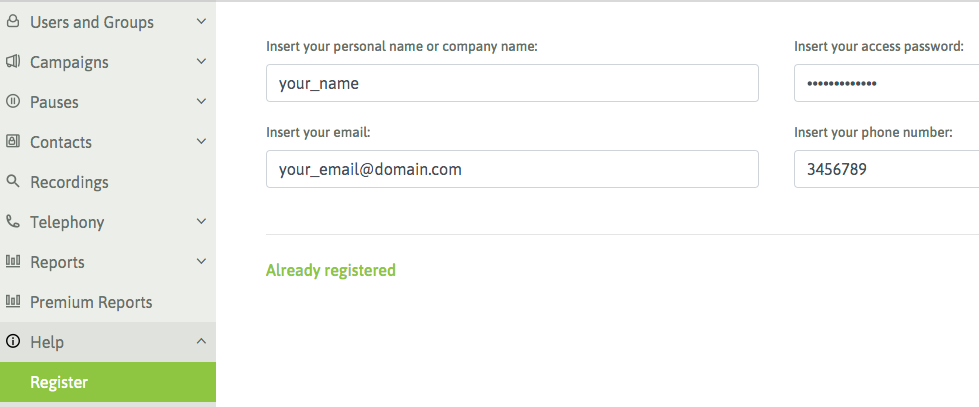
i-Survey está disponible para versiones de OmniLeads 1.24.0 o superiores. Si tiene dudas en cómo obtener la key de activación, contacte a info@omnileads.net.
About Licensing
i-Survey is a commercial module, that is the reason why its operation depends on product activation.
The licensing scheme is permanent (definitive key), and 1 year of updates are provided for bug-fixing coverage and new features on the installed release. If you need release upgrades but your current one exceedes the year of purchase, the key can be updated with a moderate cost.
The key allows to activate the module in 1 (one) single instance at a time, and has no limit related to the number of agents operating on the platform.
If you have doubts on how to obtain the activation key, contact info@omnileads.net.